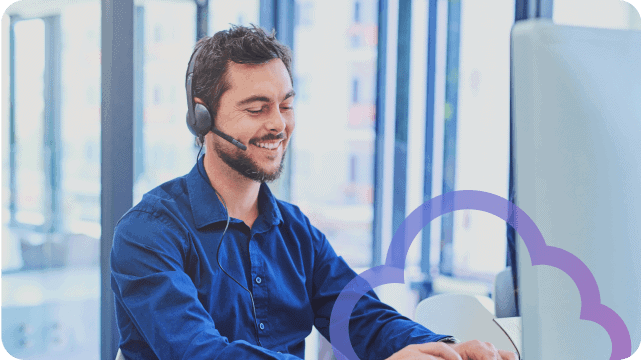Top Ways to Boost Teacher-Parent Communications with UC

Sangoma’s award-winning Switchvox UC solution offers the advanced phone system features that school staff, teachers, and administrators need – all for one affordable price. For case studies, white papers, and other resources on the Switchvox phone system for schools, check out our education industry page. Or, if you’d like to see Switchvox in action, visit our demo center.