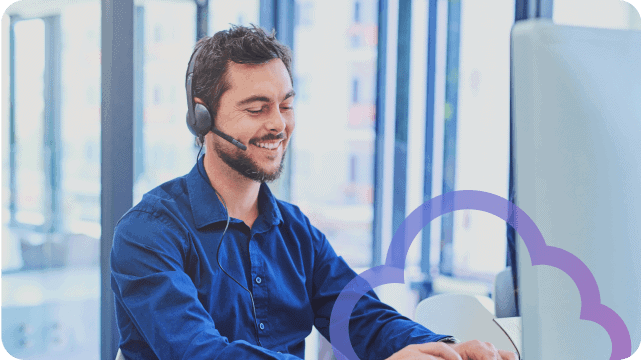Verizon’s “Can you hear me now?” campaign is perhaps one of the most recognizable and realistic we’ve ever seen (certainly at least over the last decade). Although the “can you hear me now?” guy switched carriers—he’s now working for Sprint—his renowned catchphrase remains truer than ever today than when we first heard it back in 2002. This unfortunately says a lot about the continued issue of poor audio quality.
Despite carriers’ continued efforts to bolster audio quality (specifically, VoIP audio quality), it remains a challenge for millions of users today. We’ve all heard the age-old reasons why VoIP audio issues occur—poor internet connection, limited available bandwidth, insufficient equipment—but what does this all boil down to? What specifically are the top causes of poor VoIP audio quality, and how can they be proactively addressed and resolved?
1. Requesting media or real-time transport protocol (RTP) on an internal IP address: Occasionally, we’ll see customers requesting audio on one of their internal IP addresses (ex: 192.168.1.1). This essentially makes it impossible for our underlying carriers to send audio to them, as audio must be requested on a public IP address. If you’re experiencing one-way audio, this could be why.
2. “SIP ALG” setting: You may want to consider disabling this setting—which changes the IP address used for audio—as it has been known to cause audio issues. The problem with this setting is that it can rewrite XX to an internal IP address, or an IP that isn’t intended for audio.
3. Codec mismatches: To achieve two-way audio, each side of a VoIP call must exchange RTP within the same codec. For example, if one side of a call is sending G.711u and the other is sending G.729, each side will not be able to hear one another. This is equivalent to two people trying to communicate while speaking different languages.
4. Time mismatches: Just as each side of a call must send RTP within the same codec, each side must also have the same phase timing (or ptime value). In short, this is the interval of time at which RTP packets are transmitted. The most common ptime value we see among our customers is 20; however, in the past, we’ve noticed that sometimes one side of a call would be transmitting packets in a ptime of 10, while the other in a ptime of 20. As one can imagine, this uneven structure results in garbled speech on both sides.
5. Comfort noise: This is another setting that has been known to cause choppy or distorted audio. Customers have improved their VoIP audio quality simply by disabling this setting.
6. Firewall mistakenly blocking RTP: You should always be sure that a firewall isn’t blocking audio that is being sent to your network, as this can result in one-way audio. This is something we see quite frequently among our customers.
7. Ports not opened or sending to the wrong port: Are you sure that the correct ports are open on your network? If not, you could be preventing your audio from properly flowing, resulting in one-way audio (or no audio at all). The same can occur if audio is sent to the wrong port (something outside of what was agreed upon in the SIP communication).
8. Blank RTP packets: If you’re inadvertently sending blank RTP packets, it’s only understandable that you’ll encounter audio issues; after all, no audio is actually being sent. Blank RTP packets have all F’s in their payload and look like this in a packet capture:
 9. Issue on the public Internet between two IP addresses
9. Issue on the public Internet between two IP addresses: At VoIP Innovations, audio is exchanged directly between our customers and our underlying carriers. As such, there is always the possibility that the path between these two networks could have issues in terms of the public Internet.
10. Jitter or latency: Of course, there is always the chance that other traffic on a local network could be affecting your VoIP traffic. Jitter and latency are two of the most common causes of VoIP audio issues.
Interested in Learning More?
Click here to read more carrier services articles!
Click here to explore Sangoma’s carrier services offerings, including reliable wholesale SIP trunking, origination, and termination at the industry’s most competitive prices!
Or if you’re just ready to talk to a real person by phone or email,
simply fill out a contact request, sit back, and the carrier services team will reach out to you!