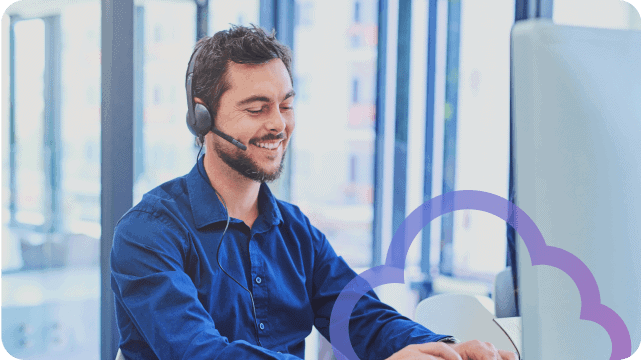Save Money, Cut Your IT Costs & Reduce Complexity with Desktop-as-a-Service

What Are You Spending On IT Today?
When evaluating a solution to support a distributed workforce, businesses should focus not on specific costs, such as hardware or licensing, but the total cost of ownership (TCO). It’s important to factor in the cost of designing, building, and most importantly maintaining the infrastructure. Start by establishing a baseline for existing infrastructure costs and the state of end-user devices. This can help in understanding potential implementation and management costs, compared with an existing set up. Businesses should be asking themselves questions like:- What are the costs around human capital?
- What are the average lifespans of endpoints?
- Will ongoing needs be met with my current licensing purchases?
Don’t Get Left Behind With Old Technology!
Physical desktop computer infrastructures no longer make sense in today’s corporate world. It’s difficult to secure, maintenance heavy, and inflexible in supporting today’s constantly changing IT landscape. Desktop computing has become a major cost issue for IT departments. Workstations are eventually replaced once they reach their lifespan, or even sooner when new software requires newer hardware. While it is essential for delivering “must-have” applications and services to end-users, IT managers are increasingly concerned about the tremendous amount of time, complexity, and cost inherent in managing and securing physical PCs.What You Need to Know About Virtual Desktop Infrastructure (VDI)
With VDI, businesses install virtual machine software onto in-house servers to deploy virtual desktops to all their users. Each user’s PC effectively lives on these servers and is accessed from any workstation, on-demand, even from outside the corporate network. This not only eliminates the need for dedicated workstations, it also makes it easier to patch, configure, and monitor the system as a whole since it has become centralized. Businesses can also deploy “thin clients”, which are low-powered end-points since all the computing is delivered from the virtual desktop over an internet connection. Thin clients are an attractive alternative to physical PCs as they have a significantly smaller power footprint, a longer life cycle, and are easier to manage as a near stateless device. Depending on the scenario, this can cut the workstation cost in half, per user. We can already start to see the benefits of a VDI environment over traditional PC infrastructures when comparing their capabilities: An example of the financial benefits of VDI come from a Forrester study of a school district saving $3.3 Million over a span of 3 years by investing in thin clients for their labs vs traditional PC workstations. The end result was 40% IT efficiency gains and $52,000 in savings on software licensing costs by deploying VDI over traditional desktops.
An example of the financial benefits of VDI come from a Forrester study of a school district saving $3.3 Million over a span of 3 years by investing in thin clients for their labs vs traditional PC workstations. The end result was 40% IT efficiency gains and $52,000 in savings on software licensing costs by deploying VDI over traditional desktops.
Cut Down On IT Costs
IT labor is a large portion of the expense for standard desktops, and an area where virtual desktops deliver significant savings as the desktops are now a centralized and controlled resource. Areas of cost savings include:- Helpdesks where support personnel can resolve issues remotely instead of being tied to the physical device
- Desktop maintenance for support and maintenance of end user devices, since they are either BYOD or thin clients
- General labor involving OS patching, desktop infrastructure maintenance, finance, and application delivery
Should You Invest In Virtual Desktop Infrastructure (VDI)?
Deploying VDI does come with its challenges, requiring in-house IT to manage desktop infrastructure, servers, storage and hypervisors, as well as the virtual desktop images and applications. This is also true for MSPs who offer, or want to offer, VDI services to clients from within their data centers. A key factor impeding the adoption of VDI is the upfront data center hardware costs needed to run the infrastructure for VDI, specifically servers and storage. A calculation of virtual CPUs and RAM are required, from a server perspective, and input/output performance and gigabytes for disk space, from a storage perspective, per user. From a footprint perspective, a business would assign 25-50 GB solely to run the Windows OS. Given the performance requirements of a virtual desktop, the internal storage of these servers is not recommended, requiring SAN or NAS storage, which adds to the TCO. Overall, the datacenter costs are centered around:- Floor, cooling, and rack space, on a recurring cost schedule
- Server hardware, along with support, and power consumption
- Cost for NAS solution, including power and racking, along with cost per GB per year
- Cost per GB per desktop image, per year
- Management overhead: Management servers and storage running Windows Servers and associated data. Typically a pair of them is needed to create a high availability setup in case one fails for any reason.
- Software overhead: Windows licensing for desktops, including licenses for virtual desktop access and other related licensing costs.
Hardware

Software

Don’t Throw Your Money Away On Bloated Data Center Hardware Costs
It’s a well known fact that businesses are over provisioning and underutilizing their VDI hardware infrastructure. A report by ControlUp indicates almost half of VDI servers in datacenters were deployed with too much RAM and 80% of general purpose machines over-provisioned. This appears to be the case because IT admins simply avoid right-sizing their hardware as it’s a complicated process and it’s simply easier to accept the architecture design of the vendor and pay the cost. A VDI solution already saves money for businesses when compared to traditional PC infrastructure, whether it be an SMB, enterprise, or an MSP delivering VDI services to them from their data center, but there is still a lot of room to save even more cost, especially when it comes to RAM. To throw some numbers around, in the ControlUp study, about 26 GB of RAM was allocated for over 70,000 servers running an OS at a price tag of $69.3 million. Of that, ControlUp estimates over 75% of the servers were over-provisioned, leading to nearly $31 million overspent on RAM. Aside from analysing total cost of ownership from a pure hardware perspective, the operating system has an impact as well. Up to date operating systems run more efficiently, which can help save on hardware costs. However, as you run out of capacity, hardware vendors are more likely to sell more hardware resources than make software efficiency updates, so it’s up to the SMB, enterprise, or the MSP to make sure their systems are up to date, further adding to the total cost of ownership.How Connected Workspace Can Transform Your Business
It’s important for businesses to find a solution that meets their total cost of ownership needs in an agile and dynamic, scalable way. And this is where our Connected Workspace can help. It’s a Desktop-as-a-Service solution that meets your compliance needs, mitigates risk, and reduces your total cost of ownership. Connected Workspace’s total cost of ownership is delivered at a fraction of the cost of VDI as there are no servers for you to set up in a datacenter running virtualized software and virtual desktop management infrastructure. Tying in with the aforementioned datacenter hardware and software costs of VDI, Connected Workspace cuts those down considerably: A recent case study shows how Connected Workspace saved a business up to 75% on costs from using their previous infrastructure.
As a cloud-hosted VDI solution with enhancements, Connected Workspace is delivered on-demand and within minutes from a web portal. The enhanced provisioning process right-sizes the solution for you so that you pay for exactly what resources and tools you need, and can be scaled at any time, saving you money. We can see in the table below how Connected Workspace continued to deliver greater benefits than VDI or PC solutions:
A recent case study shows how Connected Workspace saved a business up to 75% on costs from using their previous infrastructure.
As a cloud-hosted VDI solution with enhancements, Connected Workspace is delivered on-demand and within minutes from a web portal. The enhanced provisioning process right-sizes the solution for you so that you pay for exactly what resources and tools you need, and can be scaled at any time, saving you money. We can see in the table below how Connected Workspace continued to deliver greater benefits than VDI or PC solutions:
 Connected Workspace does not require any expertise in VDI or IT technology. Simply configure employees, or client user workspaces, from a dedicated online portal, along with the tailored tools and virtual desktops needed, and the Connected Workspace infrastructure is ready for users to access and stream their cloud-based office space within minutes, from any device.
Connected Workspace is very easy to manage, and allows a single administrator to manage all their distributed offices and staff workspaces or thousands of clients. There are no sunk costs, no separate licensing, no physical hardware or software updates to keep in mind, and it creates a significant reduction of IT management workload to manage user tools and applications. Plus it’s enhanced security measures, such as built-in ransomware protection and multi factor authentication, make sure your business and customers are safe at all times.
Connected Workspace does not require any expertise in VDI or IT technology. Simply configure employees, or client user workspaces, from a dedicated online portal, along with the tailored tools and virtual desktops needed, and the Connected Workspace infrastructure is ready for users to access and stream their cloud-based office space within minutes, from any device.
Connected Workspace is very easy to manage, and allows a single administrator to manage all their distributed offices and staff workspaces or thousands of clients. There are no sunk costs, no separate licensing, no physical hardware or software updates to keep in mind, and it creates a significant reduction of IT management workload to manage user tools and applications. Plus it’s enhanced security measures, such as built-in ransomware protection and multi factor authentication, make sure your business and customers are safe at all times.
Want to see Connected Workspace in action? Schedule a free demo to learn more!