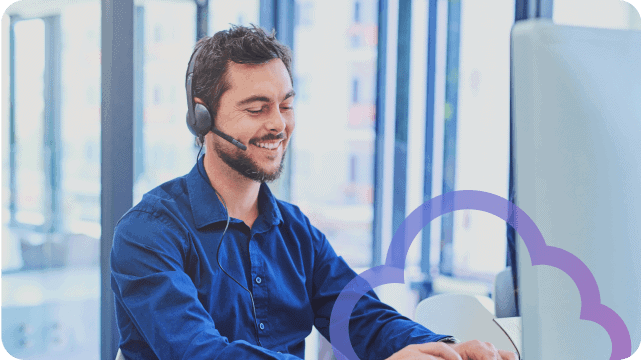Sangoma Wholesale Carrier Services’ Voice for MS Teams

Collaboration has always allowed teams to be greater than the sum of their parts. With more and more people working from home, instead of just grabbing people and pulling them into a room to discuss problems, options, and strategies, you must hunt people down and herd them like cats to get what you need. Distractions around the home, screaming babies (and spouses sometimes), and difficulty getting into the “working mindset” without the work environment you are used to have caused us to lose that extra value from collaborating.
There are plenty of tools out there to help you get that value back, though. Video Meetings as a Service (VMaaS) applications are a lifesaver. Our offering, Sangoma Meet, allows anyone to set up multi-party video conferences with screen share instantly and enable you to record it to come back to it later.
Microsoft Teams has also become a great tool to help in today’s work environment. MS Teams offers an online, shared document version of Office programs (Word, Powerpoint, Excel, etc.) that allows you to work out of the same document, bringing some of that extra value back into your workplace. On top of the text communication and available applications, MS Teams has also recently opened up “Direct Routing” for voice calls to and from the platform, which has drastically improved the program’s value.
MS Teams, in addition to everything else it does, has simple phone system features inside of it if you have the proper licensing (Phone System license is included in A5/E5 and is a hefty fee for other license types). “Direct Routing” allows you to bring a voice service provider and connect it to Microsoft Teams, allowing you to buy phone numbers and inbound/outbound service inexpensively through the service provider instead of expensively through Microsoft itself.
While Microsoft Teams has the possibility of replacing an existing PBX, it lacks most of the robust features and reporting that traditional UC systems have offered for years. Chances are, if phone calls are a large part of your business that you’ll want to stick with your existing PBX and possibly look into options to integrate that PBX with Microsoft teams to get the best of both worlds.

Microsoft also has “Calling Plans” that offer an industry-standard ‘unlimited’ number of minutes (fine print: 3,000 minutes per calling plan). Based on their pricing, though, you would need to be on the phone a lot to get your money out of them with these calling plans. Most office workers are looking at an average of 200-400 minutes per month of external-calling phone time (around 3 to 6.5 hours), coming in well below the 50 hours/month that Microsoft requires you to paying for. Bringing in your provider instead of purchasing a Microsoft Calling Plan is an opportunity to save people a lot of money by paying for what they are using instead of buying 3,000 minutes for an employee that makes a 30-minute call twice a week. In addition to that, with Mircorosoft’sMicrosoft’s Calling Plans, making any calls outside of your country requires an even more expensive plan, even if you need to make a call once.
At Sangoma, we saw a need for a service plan that makes more sense to all companies using MS Teams. Sangoma Wholesale Carrier Service’s Voice for MS Teams is all about customizability and paying for what you use. We are not trying to sell you ten times as many minutes as you’re going to use while trying to pass it as a “deal.”
In addition to saving money, you also gain a lot of value. Sangoma Wholesale Carrier Services gives you access to other services not offered by Microsoft’s Calling Plans (like SMS, Fax to Email/Email to Fax, Robocall mitigation, and more), services that are required for any business.
Protection is an essential aspect of our Voice for MS Teams also. In addition to the Robocall Mitigation product, which helps tag inbound “spam” or fraudulent calls for your users, we also offer a fraud protection system for International Termination. You can set up daily spend limits and per minute limits for calls outside of US/Canada. This helps to protect you from bad actors using your service to make those calls and protect you from “Larry” in shipping and receiving spending hours on the phone with somebody in Elbonia, racking up a huge phone bill.
There is also a lot of value in working with a company that focuses on the service that you are buying through them and has been focused on that service for many years. We also value YOU as a customer, a partner – offering a Customer Success department whose purpose is to make sure that we help you with everything you need.
Overall, Sangoma specializes in Communication Services and offers an experience tailored for what you need with a specialized team available to help at any time. Sangoma Wholesale Carrier Services’ Voice for MS Teams is the way to go if MS Teams is integral to your business. Our team is ready to help you with any questions you might have and will give you a demo of our account management portal and help you determine how little you’ll be spending with us!